Demo: 
Bạn muốn giao diện win 7 như zầy sao ko nhanh tay dow lẹ. Hoàn toàn free
Hoàn toàn free 
 Link dow:
Link dow:
ấn tks trước khi down
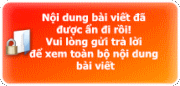
Hướng dẫn cách 2 làm lẹ trong 5 phút:67:
sau khi dow Rainmeter-3.0-r2106-rc1.exe link này về , cài đặt open ra
vào quản lí rainmeter ấn vào chủ đề và làm như bên dưới
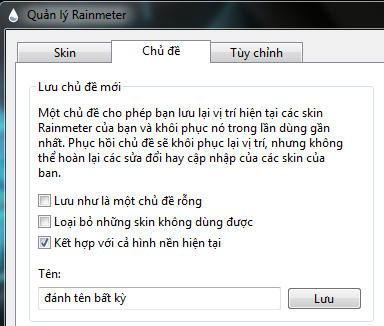
ấn lưu , nhìn wa bên phải bạn sẽ thấy giao diện của bạn đã lưu
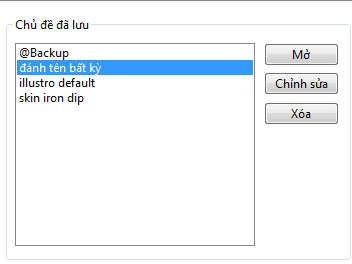
click vào > đánh tên bất kì < và ấn chỉnh sữa nó sẽ hiện ra 1 cái notepad
xóa tất cả trong đó và thay bằng những chữ này :
Zờ bạn chỉ cần click vào > đánh tên bất kỳ < và ấn mở bạn sẽ có 1 giao diện như hình trên . Mọi thắc mắc xin trã lời bên dưới . chúc các bạn làm thành công.
chúc các bạn làm thành công.
 Nếu thấy có ích hãy ấn like
Nếu thấy có ích hãy ấn like 

Bạn muốn giao diện win 7 như zầy sao ko nhanh tay dow lẹ.
 Hoàn toàn free
Hoàn toàn free 
 Link dow:
Link dow:ấn tks trước khi down
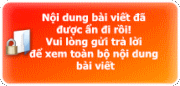
Hướng dẫn cách 2 làm lẹ trong 5 phút:67:
sau khi dow Rainmeter-3.0-r2106-rc1.exe link này về , cài đặt open ra
vào quản lí rainmeter ấn vào chủ đề và làm như bên dưới
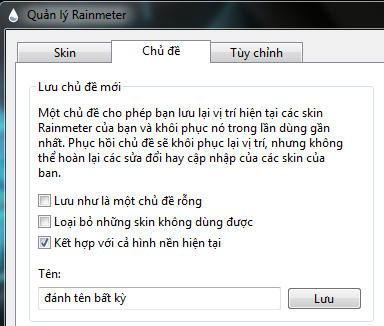
ấn lưu , nhìn wa bên phải bạn sẽ thấy giao diện của bạn đã lưu
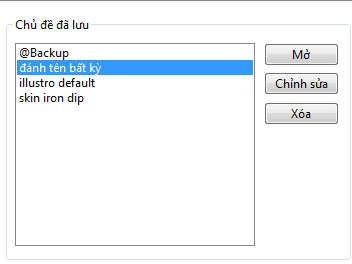
click vào > đánh tên bất kì < và ấn chỉnh sữa nó sẽ hiện ra 1 cái notepad
xóa tất cả trong đó và thay bằng những chữ này :
- Code:
[Rainmeter]
Logging=0
SkinPath=C:\Users\Administrator\Documents\Rainmeter\Skins\
DisableDragging=1
[illustro\Clock]
Active=3
WindowX=1042
WindowY=499
ClickThrough=1
Draggable=1
SnapEdges=1
KeepOnScreen=1
AlwaysOnTop=0
[illustro\Disk]
Active=2
WindowX=614
WindowY=606
ClickThrough=1
Draggable=1
SnapEdges=1
KeepOnScreen=1
AlwaysOnTop=0
[illustro\System]
Active=0
WindowX=(#SCREENAREAWIDTH#-200)
WindowY=68
ClickThrough=0
Draggable=1
SnapEdges=1
KeepOnScreen=1
AlwaysOnTop=0
[illustro\Welcome]
Active=0
WindowX=50.000000%
WindowY=50.000000%
AnchorX=50.000000%
AnchorY=50.000000%
ClickThrough=0
Draggable=1
SnapEdges=1
KeepOnScreen=1
AlwaysOnTop=0
[illustro\bar_L]
Active=1
WindowX=0
WindowY=0
ClickThrough=1
Draggable=1
SnapEdges=1
KeepOnScreen=1
AlwaysOnTop=0
[illustro\app]
Active=0
WindowX=0
WindowY=0
ClickThrough=0
Draggable=1
SnapEdges=1
KeepOnScreen=1
AlwaysOnTop=0
[illustro\battery]
Active=0
WindowX=0
WindowY=0
ClickThrough=0
Draggable=1
SnapEdges=1
KeepOnScreen=1
AlwaysOnTop=0
[illustro\book]
Active=0
WindowX=0
WindowY=0
ClickThrough=0
Draggable=1
SnapEdges=1
KeepOnScreen=1
AlwaysOnTop=0
[illustro\Burn]
Active=0
WindowX=0
WindowY=0
ClickThrough=0
Draggable=1
SnapEdges=1
KeepOnScreen=1
AlwaysOnTop=0
[illustro\CPU and RAM]
Active=0
WindowX=0
WindowY=0
ClickThrough=0
Draggable=1
SnapEdges=1
KeepOnScreen=1
AlwaysOnTop=0
[illustro\email]
Active=0
WindowX=0
WindowY=0
ClickThrough=0
Draggable=1
SnapEdges=1
KeepOnScreen=1
AlwaysOnTop=0
[illustro\Google]
Active=0
WindowX=0
WindowY=0
ClickThrough=0
Draggable=1
SnapEdges=1
KeepOnScreen=1
AlwaysOnTop=0
[illustro\iTunes Monitor 03 by urielHDS]
Active=0
WindowX=110
WindowY=563
ClickThrough=1
Draggable=1
SnapEdges=1
KeepOnScreen=1
AlwaysOnTop=0
[illustro\Network]
Active=1
WindowX=0
WindowY=0
ClickThrough=0
Draggable=1
SnapEdges=1
KeepOnScreen=1
AlwaysOnTop=0
[illustro\Network Info]
Active=0
WindowX=1054
WindowY=0
ClickThrough=0
Draggable=1
SnapEdges=1
KeepOnScreen=1
AlwaysOnTop=0
[illustro\notes1]
Active=0
WindowX=371
WindowY=27
ClickThrough=0
Draggable=1
SnapEdges=1
KeepOnScreen=1
AlwaysOnTop=0
[illustro\project rotator]
Active=1
WindowX=799
WindowY=454
ClickThrough=1
Draggable=1
SnapEdges=1
KeepOnScreen=1
AlwaysOnTop=0
[illustro\Recycle Bin]
Active=0
WindowX=1077
WindowY=220
ClickThrough=0
Draggable=1
SnapEdges=1
KeepOnScreen=1
AlwaysOnTop=0
[illustro\Second-World]
Active=0
WindowX=0
WindowY=0
ClickThrough=0
Draggable=1
SnapEdges=1
KeepOnScreen=1
AlwaysOnTop=0
[illustro\Shutdown]
Active=0
WindowX=1087
WindowY=25
ClickThrough=0
Draggable=1
SnapEdges=1
KeepOnScreen=1
AlwaysOnTop=0
AlphaValue=255
[illustro\Start]
Active=1
WindowX=0
WindowY=588
ClickThrough=0
Draggable=1
SnapEdges=1
KeepOnScreen=1
AlwaysOnTop=0
[illustro\TECH-A\CFG]
Active=0
WindowX=0
WindowY=0
ClickThrough=0
Draggable=1
SnapEdges=1
KeepOnScreen=1
AlwaysOnTop=0
[illustro\TECH-A\rotator]
Active=1
WindowX=1015
WindowY=129
ClickThrough=1
Draggable=1
SnapEdges=1
KeepOnScreen=1
AlwaysOnTop=0
[illustro\TECH-A\SHORTCUTS\LINKS]
Active=0
WindowX=0
WindowY=0
ClickThrough=0
Draggable=1
SnapEdges=1
KeepOnScreen=1
AlwaysOnTop=0
[illustro\TECH-A\Sphere]
Active=1
WindowX=1067
WindowY=183
ClickThrough=0
Draggable=1
SnapEdges=1
KeepOnScreen=1
AlwaysOnTop=0
[illustro\TECH-A\TECH-A]
Active=0
WindowX=0
WindowY=58
ClickThrough=0
Draggable=1
SnapEdges=1
KeepOnScreen=1
AlwaysOnTop=0
[illustro\TECH-A\WEATHER]
Active=0
WindowX=0
WindowY=0
ClickThrough=0
Draggable=1
SnapEdges=1
KeepOnScreen=1
AlwaysOnTop=0
[illustro\time]
Active=1
WindowX=515
WindowY=675
ClickThrough=0
Draggable=1
SnapEdges=1
KeepOnScreen=1
AlwaysOnTop=0
[illustro\Trash]
Active=1
WindowX=1222
WindowY=0
ClickThrough=0
Draggable=1
SnapEdges=1
KeepOnScreen=1
AlwaysOnTop=0
[illustro\Winamp]
Active=0
WindowX=735
WindowY=24
ClickThrough=1
Draggable=1
SnapEdges=1
KeepOnScreen=1
AlwaysOnTop=0
[illustro\xClock]
Active=1
WindowX=799
WindowY=457
ClickThrough=1
Draggable=1
SnapEdges=1
KeepOnScreen=1
AlwaysOnTop=0
Zờ bạn chỉ cần click vào > đánh tên bất kỳ < và ấn mở bạn sẽ có 1 giao diện như hình trên . Mọi thắc mắc xin trã lời bên dưới .
 chúc các bạn làm thành công.
chúc các bạn làm thành công.  Nếu thấy có ích hãy ấn like
Nếu thấy có ích hãy ấn like 
Được sửa bởi D.í.p-Po ngày Mon Oct 14, 2013 1:47 pm; sửa lần 1.



