Do một số đọc giả muốn học Photoshop CS5 từ cơ bản đến nâng cao, nói môm na học từ A -> Z. Hôm Nay Ace xin tổng hợp 1 số giáo trình bao gồm Tài Liệu giáo trình, Video Hoc Cho Các bạn Kham Khảo!!! lukhachdem xin chia làm 2 phần:
1. Download Phần mềm Và hướng dẫn cài đặt.
2. Tài Liệu & Giáo trình Miễn Phí Video Học Luôn
 1. Download Phần mềm Và hướng dẫn cài đặt.
1. Download Phần mềm Và hướng dẫn cài đặt.
Sau khi download về giải nén ra các bạn sẽ dược các file như bên dưới

Các bạn click vào file Setup.exe để bắt đầu cài đặt, nó sẽ chạy lên bảng Installer, các bạn chờ nó load xong

Load xong sẽ hiện bảng Welcome này
các bạn chọn Accept
Tiếp theo chọn theo thứ tự mình đánh dấu ở trên
Click install rồi bắt đầu cài đặt, chờ nó cài xong là đc
Cách khắc phục vấn đề Please insert Disk Adobe to continue khi cài đặt.

Link File.SVIT => http://file.sinhvienit.net/ab6e1235
Link fshare.vn => http://www.fshare.vn/file/T64SX1WTST/
Link 4share.vn => http://up.4share.vn/f/66545157565050...-Full.rar.file
Link share.vnn.vn => http://share.vnn.vn/dl.php/11803991
Link upfile.vn => http://upfile.vn/2rQy
1. Download Phần mềm Và hướng dẫn cài đặt.
2. Tài Liệu & Giáo trình Miễn Phí Video Học Luôn

1.1. Download Phần mềm Photoshop CS5.
Adobe® Photoshop® CS5 Extended là giải pháp tuyệt đỉnh cho các tác vụ xử lý ảnh số cao cấp, cung cấp mọi tính năng phối ghép và biên tập vốn có trong Photoshop CS5 cộng thêm những cọng cụ đột phá cho phép tạo lập và chỉnh sửa các nội dung 3D và chuyển động.
Thiết kế những hình ảnh ấn tượng
Phá vỡ những giới hạn sáng tạo với những thiết kế 2D/3D đẳng cấp thế giới. Sử dụng những tính năng lựa chọn, tô vẽ và tinh chỉnh mạnh mẽ mới nhằm tạo ra những bức ảnh đột phá.
Làm cho trang web của mình thêm sống động
Tạo nét riêng biệt cho mỗi trang web của khách hàng. Dễ dàng lựa chọn các thành phần ảnh tinh tế cho bố cục. Tạo các ảnh nghệ thuật 3D cho logo và nút bấm.
Tăng cường 3D cho phim
Tạo lập và tăng cường các nội dung 3D động cũng như chuẩn bị các ảnh và văn bản tĩnh cho mọi dự án. Làm việc nhanh chóng với hỗ trợ nền tảng 64-bit, hay tạo các ảnh HDR bắt mắt cho phông nền phim.
Tạo những trải nghiệm tương tác phong phú
Thiết kế những nội dung web và trải nghiệm tương tác bắt mắt. Tạo lập ảnh nghệ thuật 3D, đồ họa cùng những hiệu ứng tô vẽ chân thực cho mọi dự án.
Yêu cầu hệ thống:
CPU: Intel® Pentium® 4 hay AMD Athlon® 64
Hệ điều hành: Microsoft® Windows® XP Service Pack 3; Windows Vista® Home Premium, Business, Ultimate, hay Enterprise Service Pack 1; Windows 7
RAM: 1GB
Dung lượng đĩa: 9.1GB cho cài đặt; một phần dung lượng trống khác trong quá trình cài đặt (không thể cài trên các thiết bị lưu trữ flash)
GPU: tăng tốc phần cứng OpenGL, 16-bit màu, VRAM 256MB với độ phân giải 1280x800 (đề nghị 1280x1024)
Một số tính năng đòi hỏi card đồ họa có hỗ trợ Shader Model 3.0 và OpenGL 2.0
Một số tính năng trong Adobe Bridge yêu cầu card đồ họa tương thích DirectX 9 với VRAM tối thiểu 64MB.
Ổ DVD-ROM
Java™ Runtime Environment 1.5 hay 1.6
QuickTime 7.6.2 cho các tính năng đa phương tiện
Adobe flash® Player 10 để xuất tập tin SWF
Kết nối Internet băng thông rộng cho các dịch vụ trực tuyến
Download Adobe Photoshop CS5 Full
Link kleii: [b style="text-decoration: none; color: rgb(0, 77, 153); font-weight: bold;"][b style="text-decoration: none; color: rgb(0, 77, 153); font-weight: bold;"][b style="text-decoration: none; color: rgb(0, 77, 153); font-weight: bold;"][b style="text-decoration: none; color: rgb(0, 77, 153); font-weight: bold;"][b style="text-decoration: none; color: rgb(0, 77, 153); font-weight: bold;"][b style="text-decoration: none; color: rgb(0, 77, 153); font-weight: bold;"][b style="text-decoration: none; color: rgb(0, 77, 153); font-weight: bold;"][b style="text-decoration: none; color: rgb(0, 77, 153); font-weight: bold;"][b style="text-decoration: none; color: rgb(0, 77, 153); font-weight: bold;"][b style="text-decoration: none; color: rgb(0, 77, 153); font-weight: bold;"][b style="text-decoration: none; color: rgb(0, 77, 153); font-weight: bold;"][b style="text-decoration: none; color: rgb(0, 77, 153); font-weight: bold;"][b style="text-decoration: none; color: rgb(0, 77, 153); font-weight: bold;"][b style="text-decoration: none; color: rgb(0, 77, 153); font-weight: bold;"][b style="text-decoration: none; color: rgb(0, 77, 153); font-weight: bold;"][b style="text-decoration: none; color: rgb(0, 77, 153); font-weight: bold;"]Part 1[/b][/b][/b][/b][/b][/b][/b][/b][/b][/b][/b][/b][/b][/b][/b][/b], [b style="text-decoration: none; color: rgb(0, 77, 153); font-weight: bold;"][b style="text-decoration: none; color: rgb(0, 77, 153); font-weight: bold;"][b style="text-decoration: none; color: rgb(0, 77, 153); font-weight: bold;"][b style="text-decoration: none; color: rgb(0, 77, 153); font-weight: bold;"][b style="text-decoration: none; color: rgb(0, 77, 153); font-weight: bold;"][b style="text-decoration: none; color: rgb(0, 77, 153); font-weight: bold;"][b style="text-decoration: none; color: rgb(0, 77, 153); font-weight: bold;"][b style="text-decoration: none; color: rgb(0, 77, 153); font-weight: bold;"][b style="text-decoration: none; color: rgb(0, 77, 153); font-weight: bold;"][b style="text-decoration: none; color: rgb(0, 77, 153); font-weight: bold;"][b style="text-decoration: none; color: rgb(0, 77, 153); font-weight: bold;"][b style="text-decoration: none; color: rgb(0, 77, 153); font-weight: bold;"][b style="text-decoration: none; color: rgb(0, 77, 153); font-weight: bold;"][b style="text-decoration: none; color: rgb(0, 77, 153); font-weight: bold;"][b style="text-decoration: none; color: rgb(0, 77, 153); font-weight: bold;"][b style="text-decoration: none; color: rgb(0, 77, 153); font-weight: bold;"]Part 2[/b][/b][/b][/b][/b][/b][/b][/b][/b][/b][/b][/b][/b][/b][/b][/b], [b style="text-decoration: none; color: rgb(0, 77, 153); font-weight: bold;"][b style="text-decoration: none; color: rgb(0, 77, 153); font-weight: bold;"][b style="text-decoration: none; color: rgb(0, 77, 153); font-weight: bold;"][b style="text-decoration: none; color: rgb(0, 77, 153); font-weight: bold;"][b style="text-decoration: none; color: rgb(0, 77, 153); font-weight: bold;"][b style="text-decoration: none; color: rgb(0, 77, 153); font-weight: bold;"][b style="text-decoration: none; color: rgb(0, 77, 153); font-weight: bold;"][b style="text-decoration: none; color: rgb(0, 77, 153); font-weight: bold;"][b style="text-decoration: none; color: rgb(0, 77, 153); font-weight: bold;"][b style="text-decoration: none; color: rgb(0, 77, 153); font-weight: bold;"][b style="text-decoration: none; color: rgb(0, 77, 153); font-weight: bold;"][b style="text-decoration: none; color: rgb(0, 77, 153); font-weight: bold;"][b style="text-decoration: none; color: rgb(0, 77, 153); font-weight: bold;"][b style="text-decoration: none; color: rgb(0, 77, 153); font-weight: bold;"][b style="text-decoration: none; color: rgb(0, 77, 153); font-weight: bold;"][b style="text-decoration: none; color: rgb(0, 77, 153); font-weight: bold;"]Part 3[/b][/b][/b][/b][/b][/b][/b][/b][/b][/b][/b][/b][/b][/b][/b][/b], [b style="text-decoration: none; color: rgb(0, 77, 153); font-weight: bold;"][b style="text-decoration: none; color: rgb(0, 77, 153); font-weight: bold;"][b style="text-decoration: none; color: rgb(0, 77, 153); font-weight: bold;"][b style="text-decoration: none; color: rgb(0, 77, 153); font-weight: bold;"][b style="text-decoration: none; color: rgb(0, 77, 153); font-weight: bold;"][b style="text-decoration: none; color: rgb(0, 77, 153); font-weight: bold;"][b style="text-decoration: none; color: rgb(0, 77, 153); font-weight: bold;"][b style="text-decoration: none; color: rgb(0, 77, 153); font-weight: bold;"][b style="text-decoration: none; color: rgb(0, 77, 153); font-weight: bold;"][b style="text-decoration: none; color: rgb(0, 77, 153); font-weight: bold;"][b style="text-decoration: none; color: rgb(0, 77, 153); font-weight: bold;"][b style="text-decoration: none; color: rgb(0, 77, 153); font-weight: bold;"][b style="text-decoration: none; color: rgb(0, 77, 153); font-weight: bold;"][b style="text-decoration: none; color: rgb(0, 77, 153); font-weight: bold;"][b style="text-decoration: none; color: rgb(0, 77, 153); font-weight: bold;"][b style="text-decoration: none; color: rgb(0, 77, 153); font-weight: bold;"]Part 4[/b][/b][/b][/b][/b][/b][/b][/b][/b][/b][/b][/b][/b][/b][/b][/b], [b style="text-decoration: none; color: rgb(0, 77, 153); font-weight: bold;"][b style="text-decoration: none; color: rgb(0, 77, 153); font-weight: bold;"][b style="text-decoration: none; color: rgb(0, 77, 153); font-weight: bold;"][b style="text-decoration: none; color: rgb(0, 77, 153); font-weight: bold;"][b style="text-decoration: none; color: rgb(0, 77, 153); font-weight: bold;"][b style="text-decoration: none; color: rgb(0, 77, 153); font-weight: bold;"][b style="text-decoration: none; color: rgb(0, 77, 153); font-weight: bold;"][b style="text-decoration: none; color: rgb(0, 77, 153); font-weight: bold;"][b style="text-decoration: none; color: rgb(0, 77, 153); font-weight: bold;"][b style="text-decoration: none; color: rgb(0, 77, 153); font-weight: bold;"][b style="text-decoration: none; color: rgb(0, 77, 153); font-weight: bold;"][b style="text-decoration: none; color: rgb(0, 77, 153); font-weight: bold;"][b style="text-decoration: none; color: rgb(0, 77, 153); font-weight: bold;"][b style="text-decoration: none; color: rgb(0, 77, 153); font-weight: bold;"][b style="text-decoration: none; color: rgb(0, 77, 153); font-weight: bold;"][b style="text-decoration: none; color: rgb(0, 77, 153); font-weight: bold;"]Part 5[/b][/b][/b][/b][/b][/b][/b][/b][/b][/b][/b][/b][/b][/b][/b][/b], [b style="text-decoration: none; color: rgb(0, 77, 153); font-weight: bold;"][b style="text-decoration: none; color: rgb(0, 77, 153); font-weight: bold;"][b style="text-decoration: none; color: rgb(0, 77, 153); font-weight: bold;"][b style="text-decoration: none; color: rgb(0, 77, 153); font-weight: bold;"][b style="text-decoration: none; color: rgb(0, 77, 153); font-weight: bold;"][b style="text-decoration: none; color: rgb(0, 77, 153); font-weight: bold;"][b style="text-decoration: none; color: rgb(0, 77, 153); font-weight: bold;"][b style="text-decoration: none; color: rgb(0, 77, 153); font-weight: bold;"][b style="text-decoration: none; color: rgb(0, 77, 153); font-weight: bold;"][b style="text-decoration: none; color: rgb(0, 77, 153); font-weight: bold;"][b style="text-decoration: none; color: rgb(0, 77, 153); font-weight: bold;"][b style="text-decoration: none; color: rgb(0, 77, 153); font-weight: bold;"][b style="text-decoration: none; color: rgb(0, 77, 153); font-weight: bold;"][b style="text-decoration: none; color: rgb(0, 77, 153); font-weight: bold;"][b style="text-decoration: none; color: rgb(0, 77, 153); font-weight: bold;"][b style="text-decoration: none; color: rgb(0, 77, 153); font-weight: bold;"]Part 6[/b][/b][/b][/b][/b][/b][/b][/b][/b][/b][/b][/b][/b][/b][/b][/b], [b style="text-decoration: none; color: rgb(0, 77, 153); font-weight: bold;"][b style="text-decoration: none; color: rgb(0, 77, 153); font-weight: bold;"][b style="text-decoration: none; color: rgb(0, 77, 153); font-weight: bold;"][b style="text-decoration: none; color: rgb(0, 77, 153); font-weight: bold;"][b style="text-decoration: none; color: rgb(0, 77, 153); font-weight: bold;"][b style="text-decoration: none; color: rgb(0, 77, 153); font-weight: bold;"][b style="text-decoration: none; color: rgb(0, 77, 153); font-weight: bold;"][b style="text-decoration: none; color: rgb(0, 77, 153); font-weight: bold;"][b style="text-decoration: none; color: rgb(0, 77, 153); font-weight: bold;"][b style="text-decoration: none; color: rgb(0, 77, 153); font-weight: bold;"][b style="text-decoration: none; color: rgb(0, 77, 153); font-weight: bold;"][b style="text-decoration: none; color: rgb(0, 77, 153); font-weight: bold;"][b style="text-decoration: none; color: rgb(0, 77, 153); font-weight: bold;"][b style="text-decoration: none; color: rgb(0, 77, 153); font-weight: bold;"][b style="text-decoration: none; color: rgb(0, 77, 153); font-weight: bold;"][b style="text-decoration: none; color: rgb(0, 77, 153); font-weight: bold;"]Part 7[/b][/b][/b][/b][/b][/b][/b][/b][/b][/b][/b][/b][/b][/b][/b][/b]
Thuốc (Nghĩa Là File rack)
Pass: thuthuat.chiplove.biz
Hướng dẫn thuốc:
1.2.Hướng dẫn cài đặt
Sau khi download về giải nén ra các bạn sẽ dược các file như bên dưới

Các bạn click vào file Setup.exe để bắt đầu cài đặt, nó sẽ chạy lên bảng Installer, các bạn chờ nó load xong

Load xong sẽ hiện bảng Welcome này
các bạn chọn Accept
Tiếp theo chọn theo thứ tự mình đánh dấu ở trên
Click install rồi bắt đầu cài đặt, chờ nó cài xong là đc
Cách khắc phục vấn đề Please insert Disk Adobe to continue khi cài đặt.
Hình minh hoạ khi bị hỏi Insert disk

- Đầu tiên các bạn kiếm 1 cái đĩa trắng hoặc không trắng cũng được cho vào ổ đĩa (chỉ cần cho vào thôi)
- Tiếp theo các bạn copy bộ cài đặt từ ổ C:\ sang 1 ổ chứa dữ liệu khác, ví dụ ổ D:\ rồi chạy bộ cài đặt rồi cài.
2. Tài Liệu & Giáo trình Miễn Phí Video Học Luôn.
Mình sưu tầm được 20 file pdf các bài giảng của Photoshop CS5, post lên đây để anh chị em nào có nhu cầu chia sẽ. File nén nên phải extract trước khi đọc. Mong sẽ giúp ích cho ai cần. Thân mến.
Click Vào Download: Download Adobe Photoshop CS5 Full Crack
Link File.SVIT => http://file.sinhvienit.net/ab6e1235
Link fshare.vn => http://www.fshare.vn/file/T64SX1WTST/
Link 4share.vn => http://up.4share.vn/f/66545157565050...-Full.rar.file
Link share.vnn.vn => http://share.vnn.vn/dl.php/11803991
Link upfile.vn => http://upfile.vn/2rQy
[b style="color: rgb(0, 0, 0); font-family: Calibri; font-size: 14px;"]Video Demo Luôn Nè: Ph[/b]ần này video xem phải nhớ nha cug~ đơn giản thui ^^



 dow zề chi cho mệt
dow zề chi cho mệt 